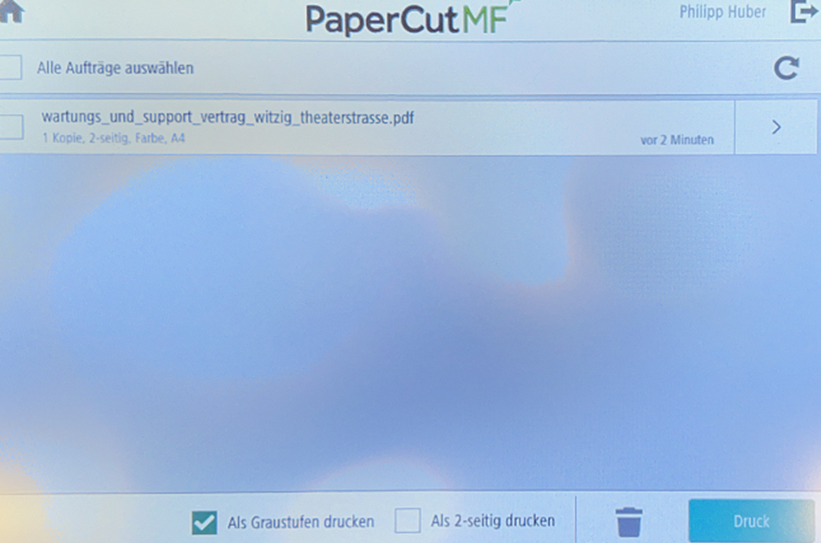Black and white printing
To print in black and white you have two options:
- When creating the print job ( Print )
- When printing on the printer ( Printing )
- Change the default setting (Auto) for printing to (b/w):
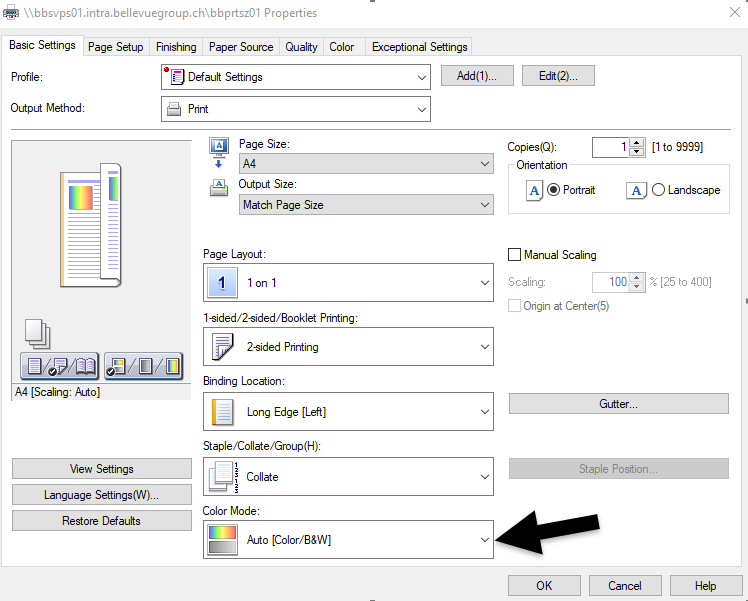
- Redirect printing to black and white (only possible in Zurich)
Regardless of whether the print job was created with the standard settings (color), you can still change the actual print to black/white when picking up the file.
On the printer, instead of [Print All], select the [Print Release] button:
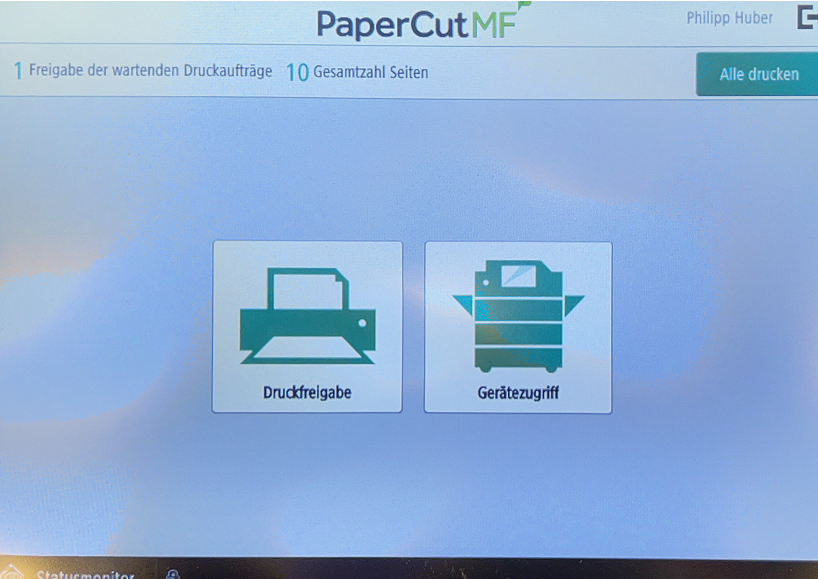
1. Then select the print jobs that should be printed in black and white.
2. Check the box «Print as grayscale»
3. It is also possible to change a printout to double-sided printing at this point.
4. «Pressure»