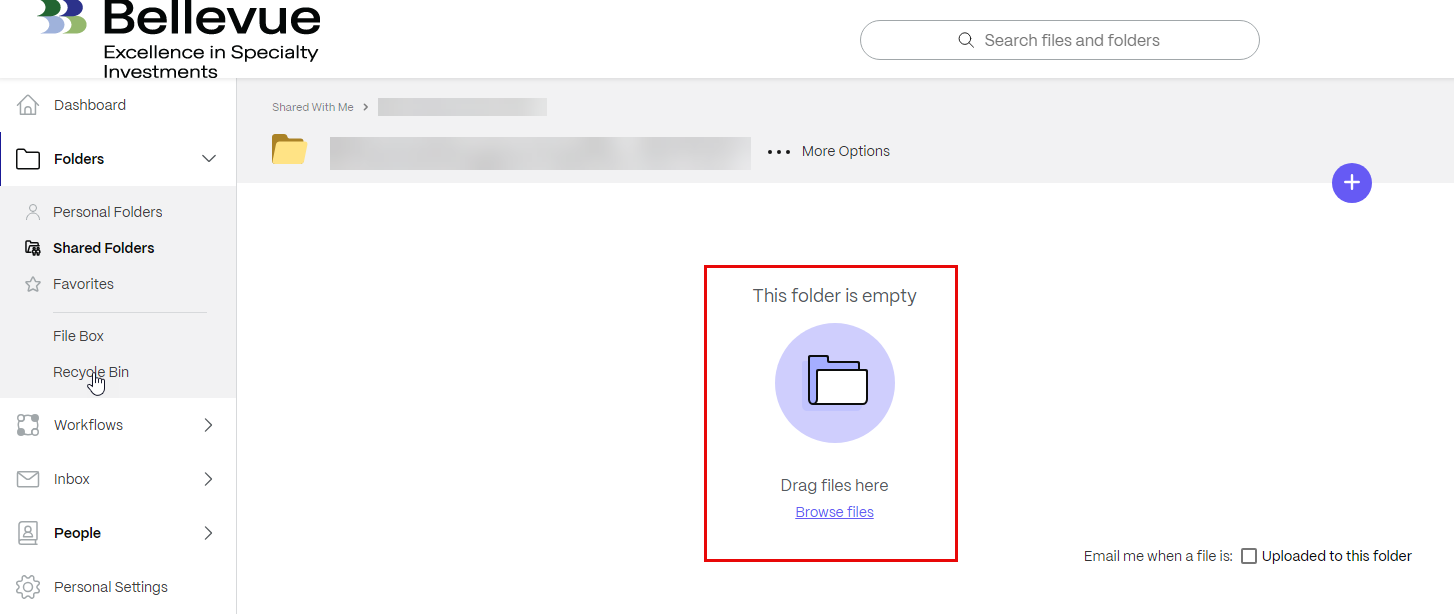Citrix Sharefile Login
Logging into Bellevue’s Citrix Sharefile Portal
Citrix Sharefile is an online platform for exchanging data with internal and external partners. All data is stored on internal storage (on-premise) and not in the cloud!
Login - Bellevue Workplace (Citrix)
Link via email
1) As soon as a folder has been opened for you in the Sharefile, you will receive an email with a link to the Sharefile folder:
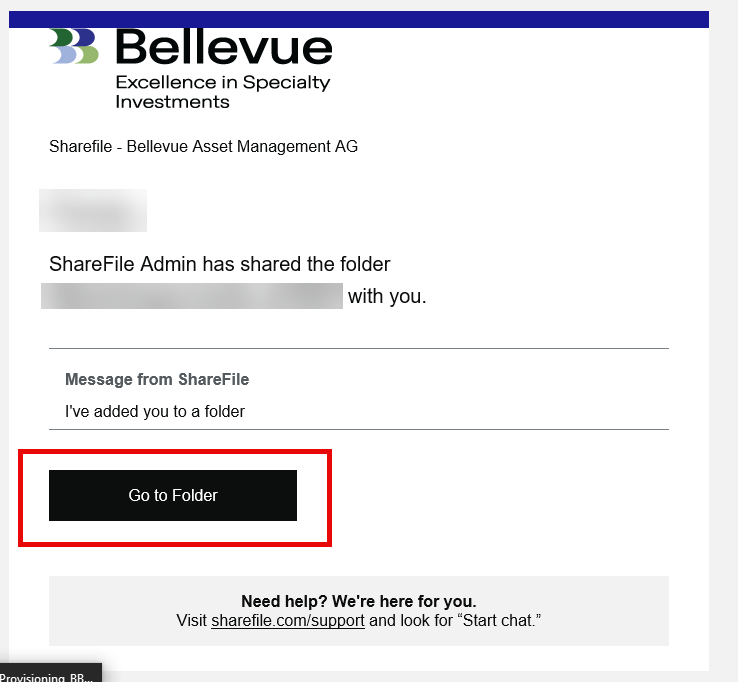
2) Register using the left "Sign In" button. You will then be automatically logged in:
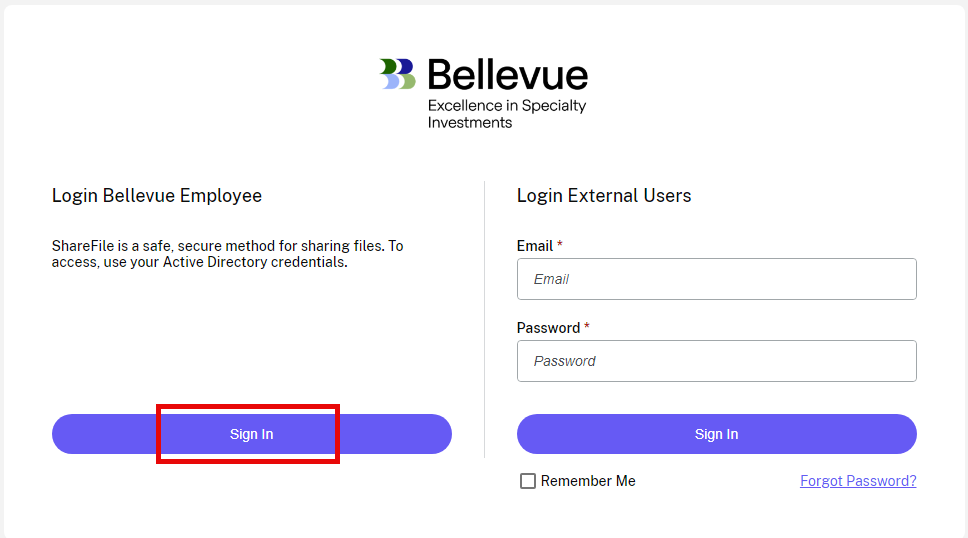
3) Place data in the designated folder:
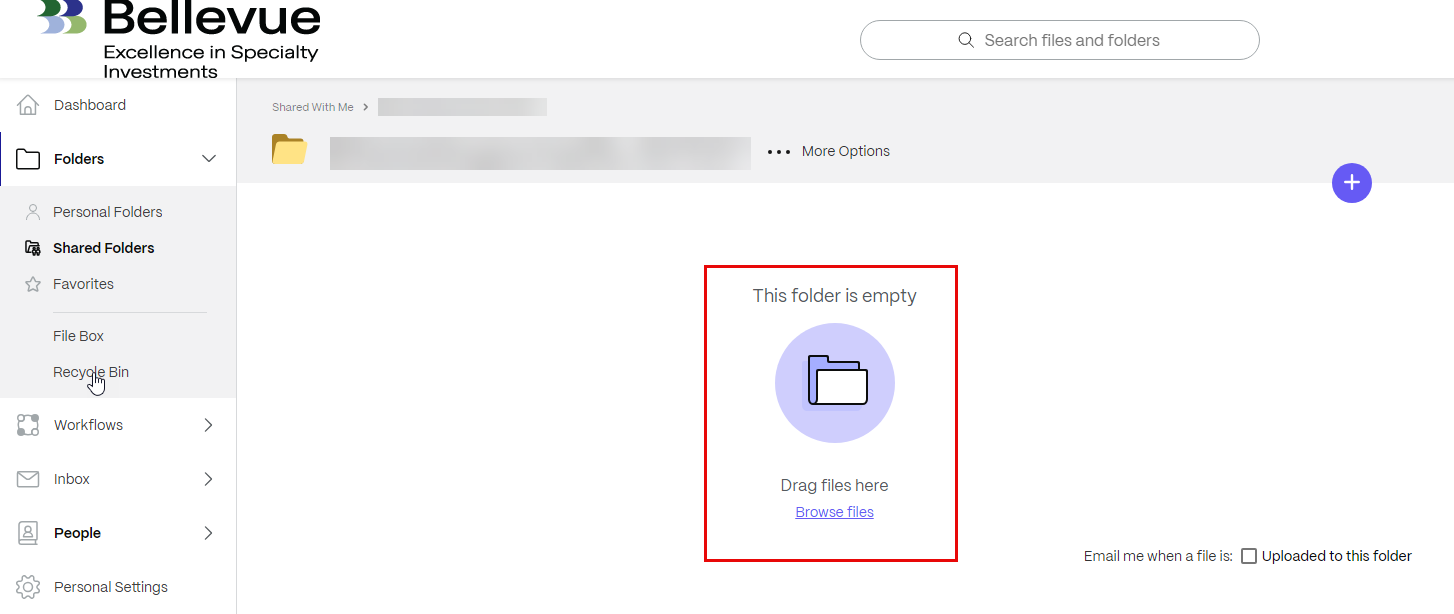
Sharefile in Windows Explorer
1) Start Citrix Sharefile once via the Windows Start menu:
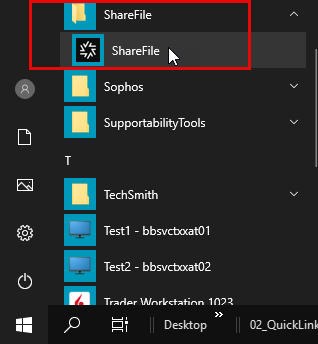
2) Switch to Windows Explorer and to the newly created drive S:\:
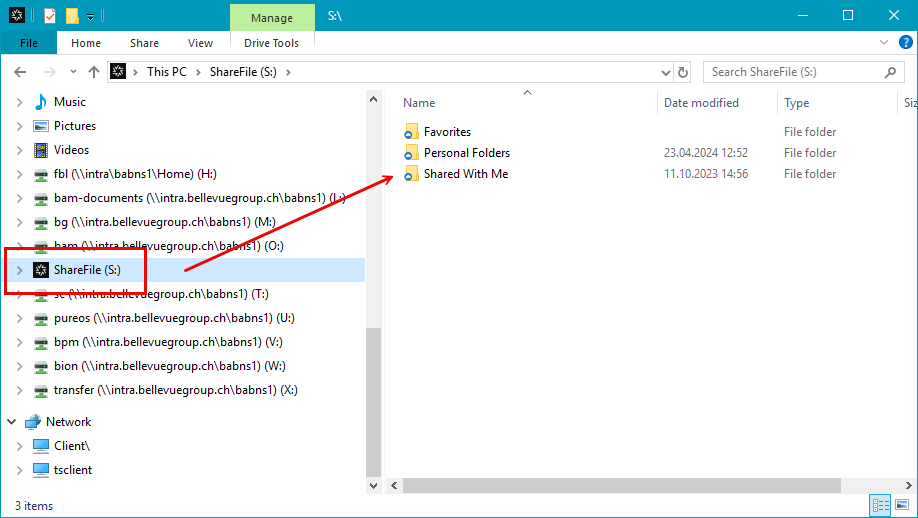
3) Place data in the designated folder:
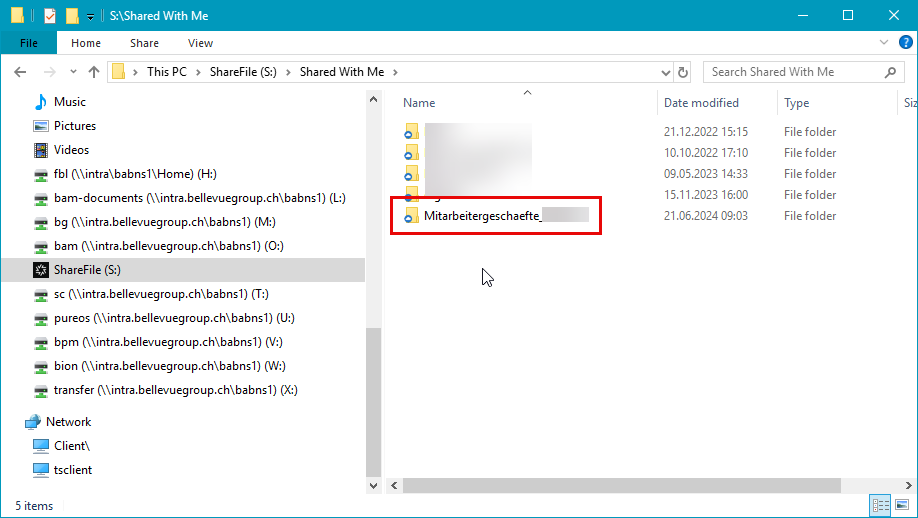
Login - Private device
Browser Login
1) Open a browser and connect to https://bellevuegroup.sharefile.eu
2) Press "Sign In" on the left side
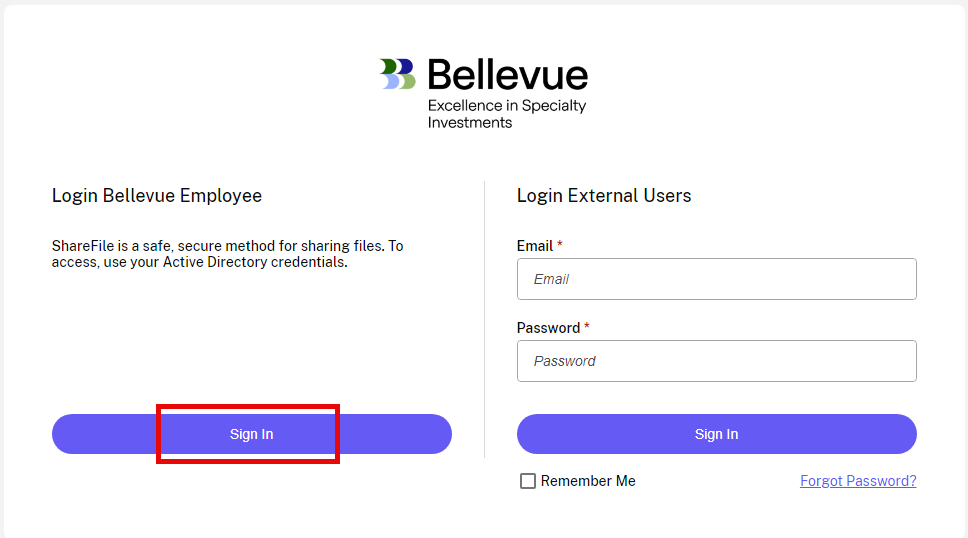
3) Then log in with your usual Bellevue login information (see also Microsoft Authenticator Login )
4) Place data in the designated folder: